
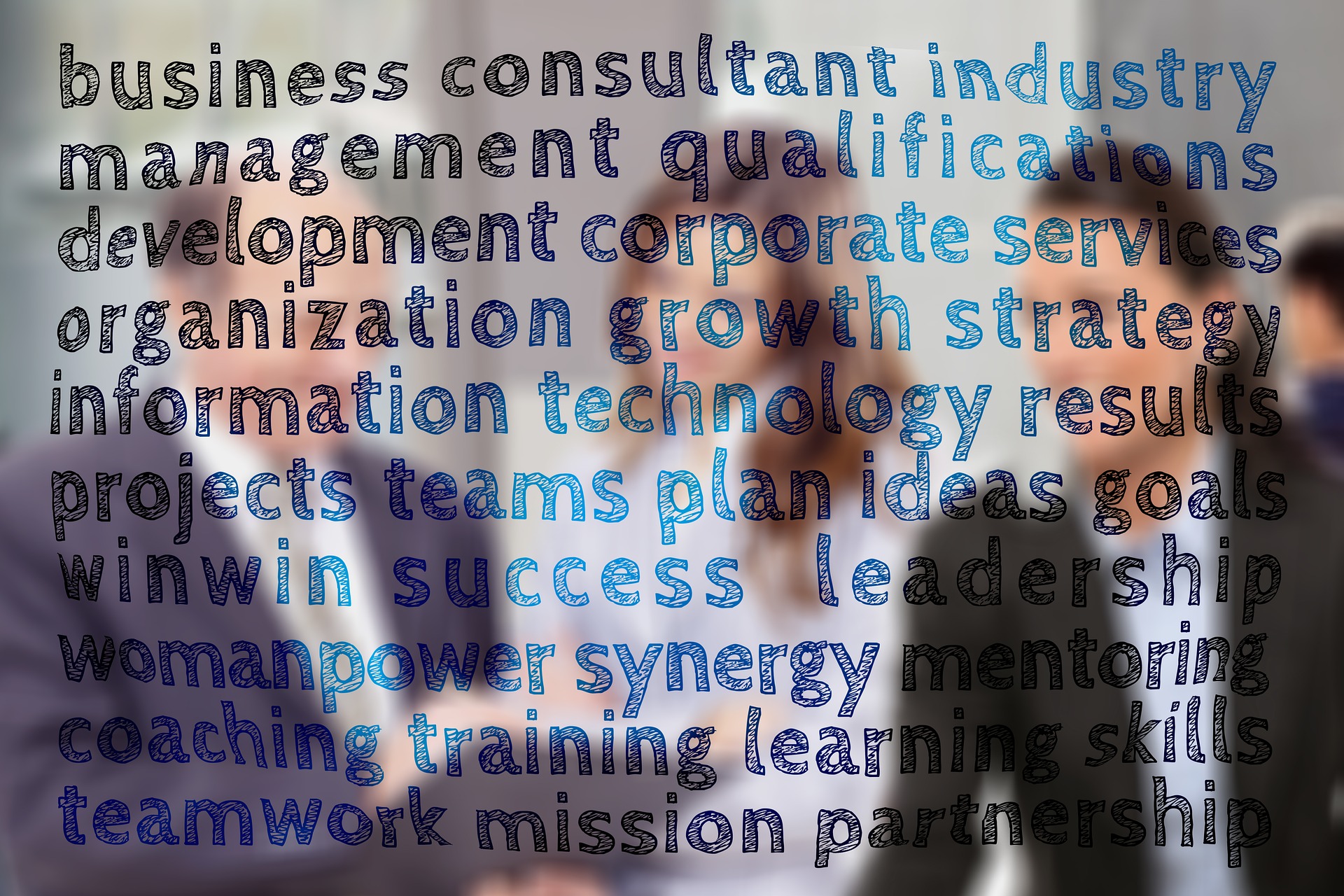

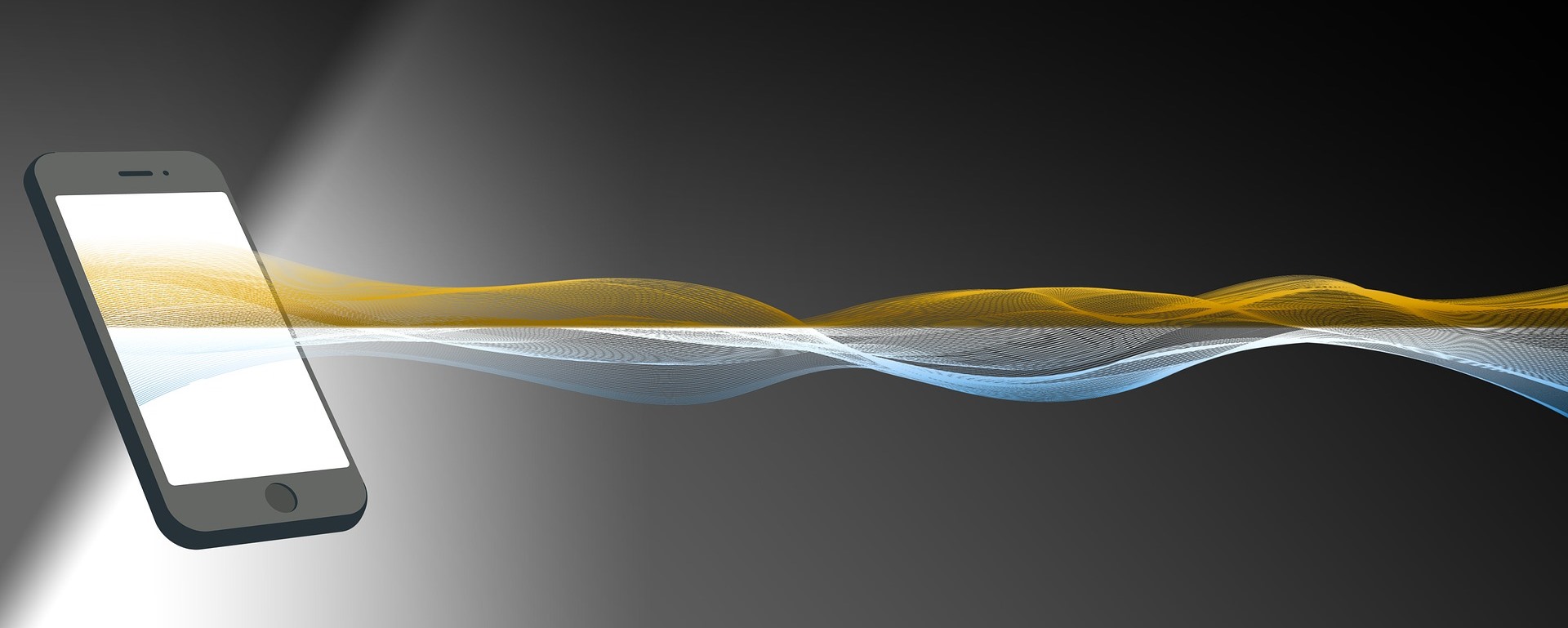
You can manage your Customer Data using this module. Once a customer is added, it becomes very easy to add sales / service job to the customer. Admin can also see reports at Customer level. This way, the management can analyze the amount of Sale generated per customer.
This module is your MASTER Database of products. Using this module, you can add / edit / delete the products that you deal with. This data is used in the Purchase / Sale module, so you don’t have to enter product information every time you generate a purchase / sale. This also has the facility to enter HSN number (compulsory from GST perspective for HSN companies).
Purchase module allows you to manage your purchases. It automatically calculates Purchase amount using the purchase cost, GST %, Transport cost, etc. You can also information of the Transport GST paid my transporter. Certain validations are kept like – enter serial number for Product. This helps in avoiding duplication of work and maintaining exact stock level.
This module is typically for customers who also provide service along with sales. System will auto generate the Job ID. You can generate Labour Cost bills, service bills, etc., from this module. There is also a provision to Add Estimate. It also has a facility of selecting the Job Status level. This gives a clear idea to the management of real time jobs in hand and their status (Pending for Approval, Pending for Part, In process, Job Completed, Delivery Done, etc.).
Using this module, you can generate a Quotation along with all applicable taxes and transport costs. This quotation can be either printed or emailed as per the needs.
Sales module allows you to generate Sales Invoice. The best part of this feature is that it shows products at the lowest level (Serial number) and the stock available in the inventory, that too at the Branch Level. This ensures that you do NOT over commit to customer when stock is not available.
The section allows you to transfer stock between multiple Branches of your organization. This is mandatory according to new GST rules. You can Transfer Out the stock as well and Accept Transfers from other branch.
This section allows you to configure various delivery types. For example: By Hand, By Direct Pick up, Customer Pick Up, Courier, Transport Service, etc. This has facility to add Transport GST number as well.
Standard and custom reports are available in the system. All standard reports are part of Base package. Custom reports can be made upon request bases on user needs.
TrueIMS has multiple user levels like Admin, Manager, Normal User, etc. As such, you can assign limited rights based on User Levels and can maintain control of data. User can be assigned right based on each module and separately for each user.